Scanning
The following page contains a brief overview of how to take good images of the wall/boulders so that Climbuddy can generate their 3D models. It is generally applicable for any type of 3D reconstruction, but all of the examples will be specific to Climbuddy.
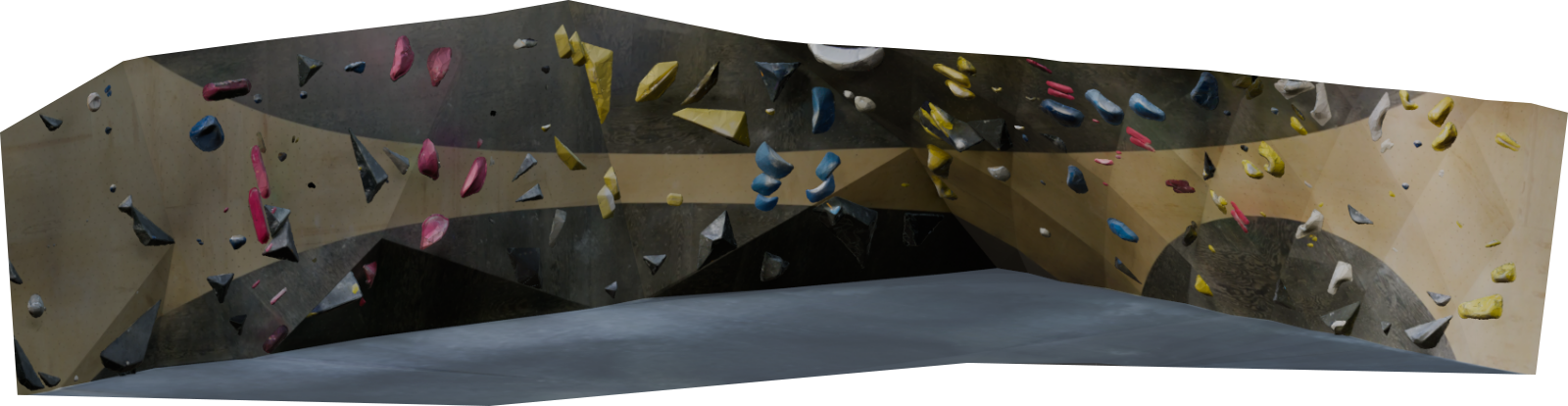
Requirements
To effectively capture images for 3D scanning, you’ll need a decent mobile phone or camera capable of producing high-resolution images. It’s recommended that the images have dimensions of at least 2000×1000 pixels to ensure detail in the final reconstruction.
It’s also strongly advised to use raw images, since it bypasses kind of retouch/enhance funtionality, which is prominent in most recent mobile devices and reduces the quality of the 3D reconstruction. This can generally be done in the following ways:
- for Android, set format to RAW
- for iOS, enable ProRAW
General Approach
A good general approach for taking images is to start on one side of the wall and do the following:
- turning left-to-right (or right-to-left), take overlapping images of the wall
- move one/two steps along the wall
- repeat until the entire wall is captured
This approach makes sure that you cover the entire wall and that all parts have a good number of angles they are captured from, making the reconstructed geometry detailed and correct.
With this in mind, there are a few things you have to pay attention to: overlap between images, reduction of blur and additional images for complex sections. These are described in the sections below, but generally boil down to taking more images than you think are necessary and not moving when you are taking an image.
Overlap
Overlap in images is essential for reconstruction as it enables accurate reconstruction and camera localization. It’s advisable that when turning around, the subsequent images have at least a 30% overlap.
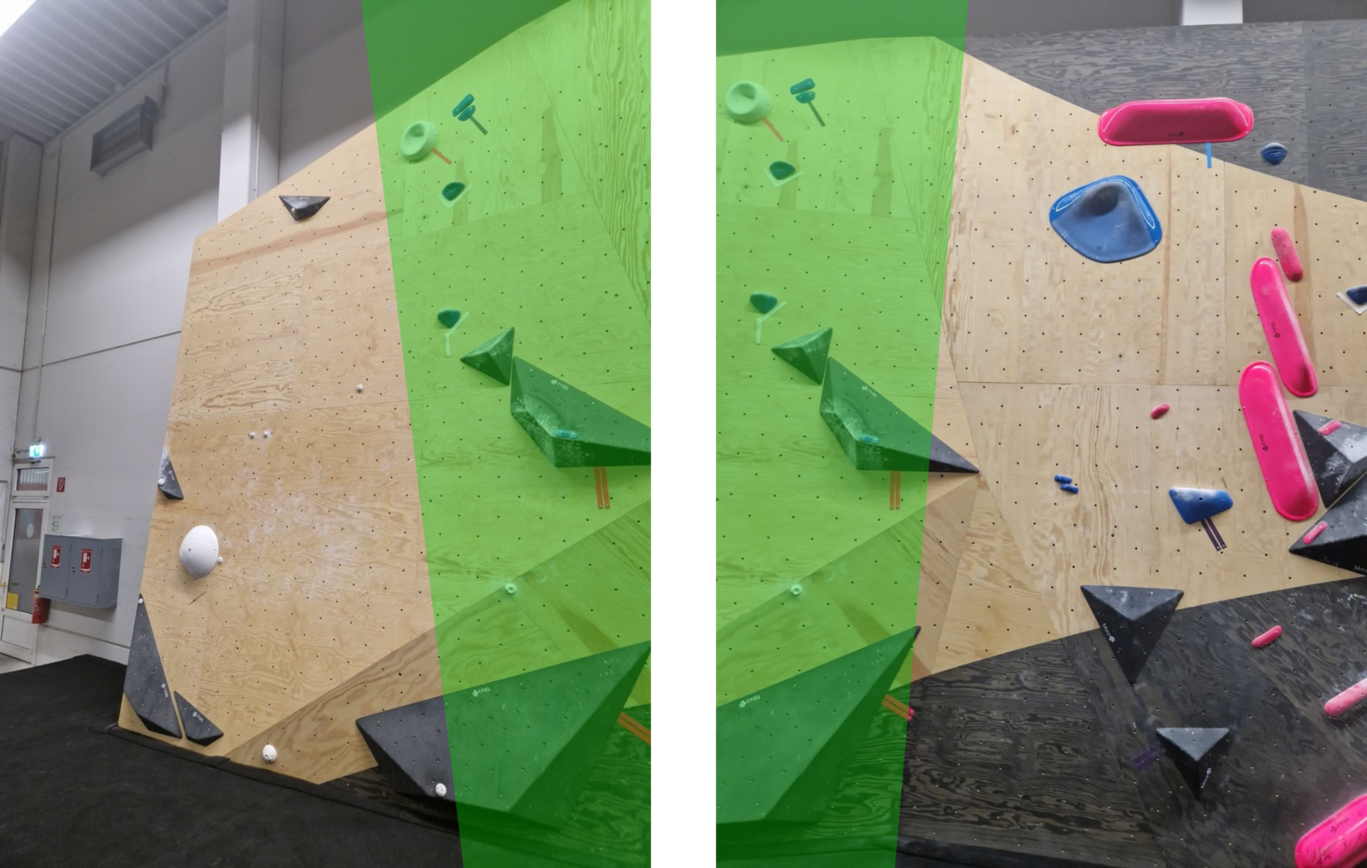
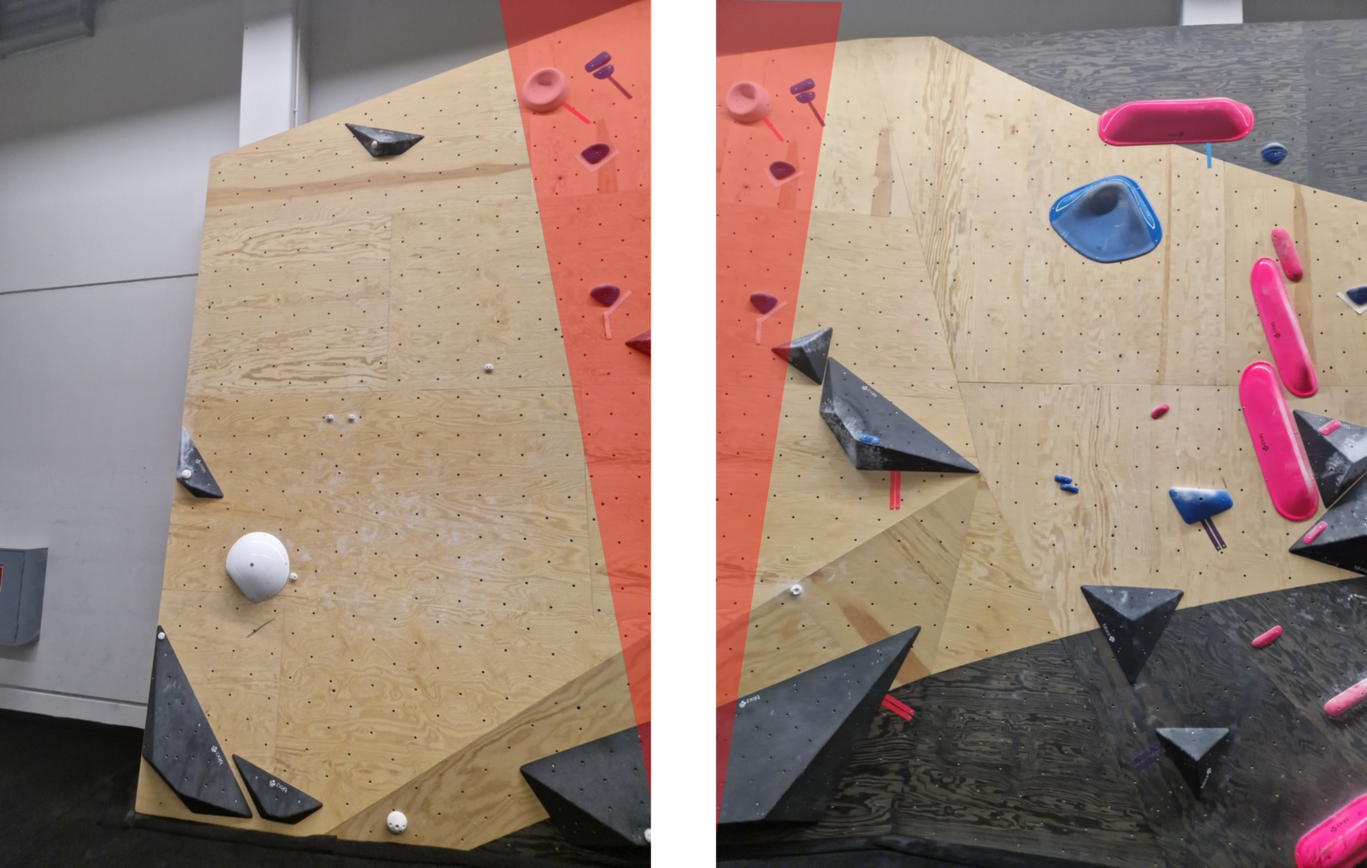
While it is not necessary to follow this rule for all subsequent images, it is generally good to keep in mind as you’re taking the images, since this what most of the underlying algorithms are using when reconstructing the models.
Blur
Having clear images is another part crucial for accurate 3D reconstruction. Clear images provide distinct features that algorithms use to calculate depth and camera positions, which cannot be inferred from blurry images.

Having a few blurry images is okay since the reconstruction software can automatically detect this (i.e. it is not necessary to go through the images and manually filter them out), but it should be an exception and not the rule.
If you’re having issues with taking clear images, you can try to increase the shutter speed (as a tradeoff to increasing ISO and thus making the images a little more noisy), although most mobile phones should do this automatically and without too much trouble.
Complex Sections
Based on how the setting (mostly with volumes) is done for your particular gym, some parts of the wall will need some extra attention, since simply walking around won’t capture the geometry. This mainly happens for underhanging sections, which aren’t fully seen from the front.


This can be solved after following the general approach by taking a few extra images of the complex sections (from different angles!) – the more images there are, the more precise the model will be.
Summary
To summarize, a good dataset for image reconstruction should
- cover the entire wall from multiple angles,
- have good overlaps between images and
- limit blur as much as possible
If there are any issues you run into, or you think that something in this article is incorrect, feel free to shoot us an email at contact@climbuddy.com.
Happy scanning!
Team Climbuddy