April 2025 Update
We’ve officially confirmed that update 0.5 will be Apr-ill 😎 (as in cool, not as in hospitalized).
With the major Beta release hurdle overcome, we’ve gathered a significant amount of feedback about what users like and what they don’t like. We’ve fixed the minor things and started working on the major things, which can essentially be boiled down to “more social features.”
To make the update sizes manageable, we’ve boiled it down to three main things: comments, followers and profiles. As these synergize pretty well, we’ve decided to include them all in the next social-focused update, and will be covering how they currently look.
App
To summarize, we’ve made significant progress on all of the aforementioned features:
- a comment section for each route with Instagram posts, which allows users to post their awesome send videos and discuss the route with others via replies and likes,
- a followers/following section, allowing you to keep track of what your friends are up to and look at which routes they sent, adding via leaderboard/comments/direct search, and
- a user profiles implementation, which complement both of the features above
The following sections cover each of these in turn.
Comments
Comments are available under each of the current routes for the wall, and can be posted by any verified user. The implementation is similar to Instagram – you can reply, like, delete (your own) and link to Instagram reels/posts. This allows both the users and the setters, which are marked in a special way, to discuss routes, post their send videos, and more!

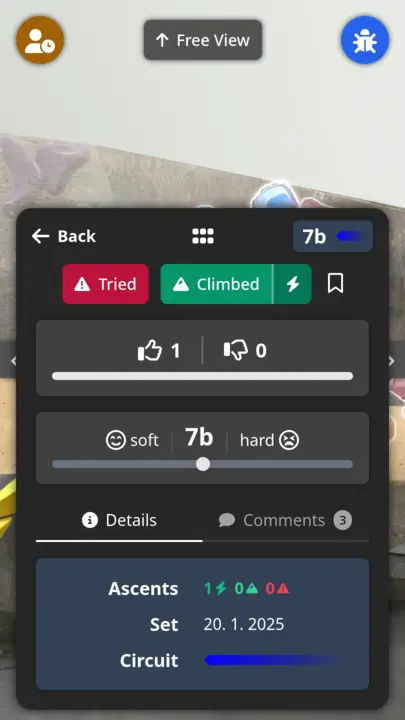
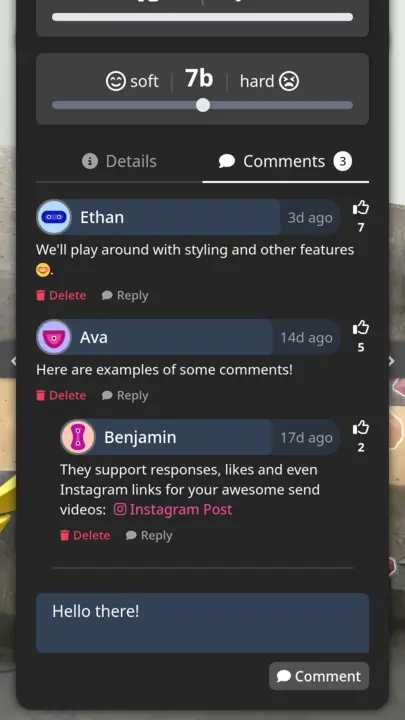
Followers / Following
The user profile has collected a new section: followers and following!
At the moment, these function mostly to be able to access user profiles of the climbers at your home gym, but they will likely be used to implement a timeline feature of some kind in the future (e.g. Tom has climbed 3 new routes).
Follow for more 😊!
Sorry, I had to.
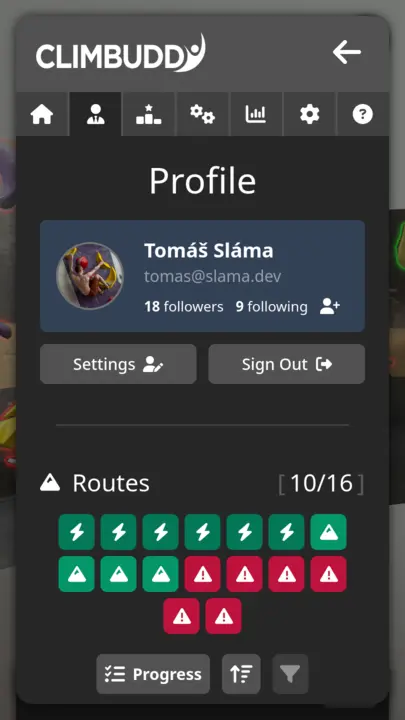
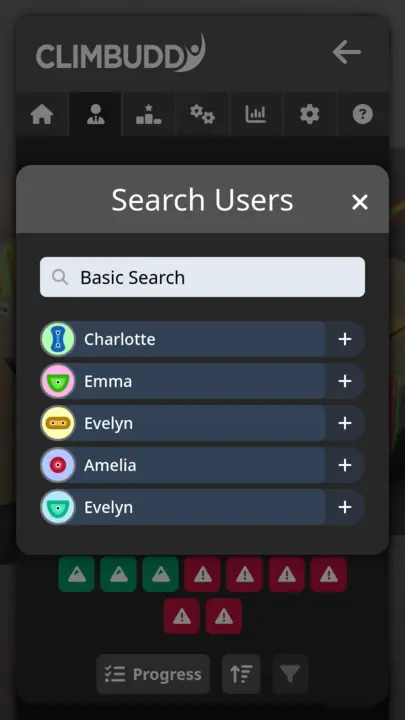
User Profiles
Last but not least, user profiles!
These make both of the features above actually useful, since you can click on users in the comments / on the leaderboard / using direct search and see what they’re up to. This obviously only includes public information, not things like your email.
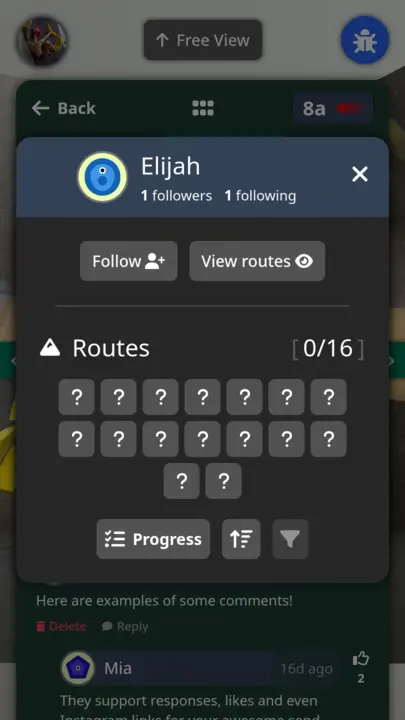

Team Climbuddy